While installing a new browser, you have an option to import bookmarks and favorites from other browsers but that’s limited to only during installation. Not all browsers help in importing bookmarks from other browsers, so Transmute helps in the best way, as its a multi-browser bookmark converter.

Transmute is a bookmark converter that enables you to import and export your bookmarks and favorites between Google Chrome, Mozilla Firefox, Microsoft Internet Explorer, Safari, Opera and Chromium. You can export bookmarks to the root or a designated subfolder and also create a backup file.

This is a free software, but restricted to Windows so Safari users would find no luck with it for Mac OS. The browsers which are included are Internet explorer, Mozilla Firefox with the new and older versions, Opera, Google chrome user and developer version.
You can also export the folder and set a time for that, and also overwrite existing saved bookmark folders. Creation of backup file for the bookmarks is also possible with it.
Usage of this software is very easy, with setting up of the source, and target browsers. And you can check the extra options and export the bookmarks/favorites to your computer or directly to the target browser.
Downloads

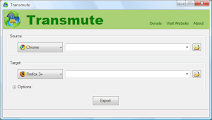


0 comments:
Post a Comment