Say hello to Mac OS X 10.8
Apple announced this week that it will release its new version of OS X,
10.8 Mountain Lion, this summer just a year after releasing Mac OS X
10.7 Lion. It will be a paid upgrade to OS X, and like Lion, it will be
available only via a Mac App Store download. Here's a rundown of some of the new features to expect.
Mountain Lion continues Apple's trend of bringing iOS features to Mac OS X -- in this case the Messages, Reminders, Notes, and Game Center apps, as well as the Notification Center, Twitter integration, and AirPlay mirroring to Apple TV-connected displays. Also, as the first post-iCloud OS X release, Mountain Lion will feature much more thorough integration with Apple's data-syncing service.
Notes and Reminders
Reminders and Notes are essentially direct ports from iOS, so iPad and iPhone users should feel right at home when using these task list management and note-taking apps. And the iCloud integration means Mountain Lion's Reminders and Notes can be synced with the data on your iOS mobile devices and any other Macs you may have.
Mountain Lion also renames iCal to Calendar and Address Book to Contacts, to match the existing names on iOS. In addition, Contacts gains the ability to let you control which information in your personal address card is shared with others.
Goodbye iChat, hello Messages
If you're an iChat user, fear not; this isn't a wholescale rip-and-replace of your IM client. All the iChat features remain, but the app has been renamed Messages, and it integrates with the iOS iMessage communication system, meaning you can send text or images to anyone on an iMessage-capable iOS device or Mac, including multiperson chats. The iMessage system transfers data via the Internet, so there are no text charges if you're sending messages from or receiving them on a mobile device.
System-level notification
Instead of forcing Mac software developers to devise their own notifications capabiltiies, Mountain Lion features integrated, standardized notification technology. All alerts and notifications will appear in the top-right corner of the screen. Notifications remain there for five seconds, then slide off screen; alerts, on the other hand, remain on-screen until you click a button (Show, Close, or Snooze). That's essentially the same as how notifications work on iOS devices, though the Snooze option is (so far) unique to OS X Mountain Lion.
Gatekeeper
Last year, we saw a major Mac malware attack that forced Apple to issue a security patch in Mac OS X. Though common for Windows and Android, malware is still a rarity on the Mac, but as it gains popularity, the malware risk also rises.
Gatekeeper is an attempt to reassure users they aren't inadvertantly downloading malware. By default, Mountain Lion will only let Mac App Store apps and apps from developers with an Apple-issued ID launch for the first time. In this way, Apple can make sure apps haven't been modified to include malware and developers aren't just malware operators in disguise. But users can still choose to install Mac apps from DVDs and downloads if they want.
Share sheets
Apple has implemented iOS's share sheets technology in several Mountain Lion apps; developers can add them to their apps as well. A share sheet provides a quick way to share whatever you're working on -- a photo in iPhoto, a website in Safari, a document in Notes -- with other services. The key is developer access: Apple has given developers a standardized platform for sharing, which means that even as more apps start to make use of share sheets, the user experience will remain consistent.
AirPlay mirroring
OS X Mountain Lion can send a 720p video stream of what's on your Mac's screen to your HDTV via a second-generation (black) Apple TV. When a Mac with a second-generation Intel Core processor running Mountain Lion senses the presence of an Apple TV on the local network, an AirPlay icon menu appears in the menu bar. Click it, choose Apple TV, and you're mirroring your display -- no cables required.
Download Link: for Developers
Download Link: Non-Developers
Source:NetworkWorld.com
PhotoCredit: MacWorld


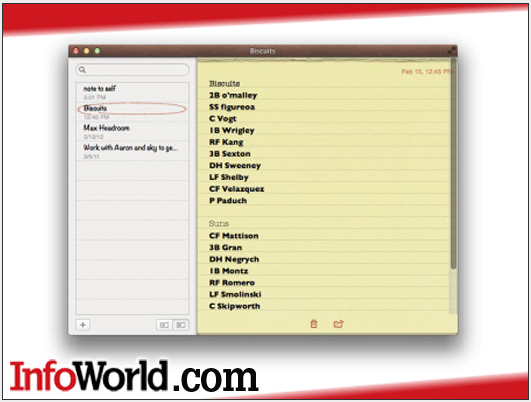







0 comments:
Post a Comment