With Windows 8, Microsoft will extend its dominant desktop operating system
to tablets and smartphones. Windows 8 will also feature a new, tiled
interface called Metro, which is optimized for touch-screen devices.
Metro is unusually simple
You like Desktop? We got Desktop.
Yes, if you want to eschew Metro, you won’t have a Linux Gnome vs Unity moment, you can have both in an instant.
Underneath, there’s a lot of Windows 7.
Explorer remains friendly.
Finding/Searching for stuff is a bit improved; the index can now encompass all files easily.
Windows Virtual Studio 11 is included in the Developer Version
You can’t dual-boot ARM/Metro versions.
Internet Explorer 10: Maybe not ready yet.
The Windows 8 App Market Has Barren Shelves
It’s All Spaghetti Against the Wall
Metro is unusually simple
This is a UI that
anyone can navigate. Buttons. Press them. Some of the buttons show
activity. Press them. Click on them. Training time required: less than
the Start button, and certainly without the help of “Bob”.
You like Desktop? We got Desktop.
Yes, if you want to eschew Metro, you won’t have a Linux Gnome vs Unity moment, you can have both in an instant.
Underneath, there’s a lot of Windows 7.
No lurching
changes, no user reeducation, everything is normal. In fact, some of the
UI goes all the way back to Windows 95, like certain network dialog
boxes and property sheets. You’ll be able to navigate, and it will be
familiar to you.
Explorer remains friendly.
Finding/Searching for stuff is a bit improved; the index can now encompass all files easily.
Windows Virtual Studio 11 is included in the Developer Version
No, civilians won’t get their hands on it, but Microsoft handily included new cut of Visual Studio 11 inside, and it creates applications quickly; you also get a preview copy of Microsoft Expression Blend 5.
Hates
You can’t use Intel-compiled Windows apps on ARM.
There is no environmental translator that Apple used to temporarily unite their PPC legacy apps with their new Intel-based applications. As the platforms that Microsoft’s
going to support with ARM, chiefly tablets and phones, have no prior
Intel code on them, there’s probably not a need — but it means two code
trees for developers desiring to support both platforms.
For now, Microsoft
uses UEFI boot, which is a process that validates the integrity of the
bootloader process when a system starts. It asks for this on Windows 8
clients, but demands it (according to Microsoft documentation) for Windows 8 ARM clients, likely tablet devices.
Internet Explorer 10: Maybe not ready yet.
We like that IE10
has a minimum of foolish toolbars and geegaws, and we get nice real
estate on the presented pages that we can view sites with. We found it
slow, especially rendering complex pages. We’re not fond of the
difficulties that users will have getting the correct security settings,
and knowledge of what’s good for their privacy and security.
Iconography that details what needs to be done to ensure security on the
face page would be nice. But security needs more visibility in IE10;
it’s still a bit primitive.
The Windows 8 App Market Has Barren Shelves
One of the drivers for a successful operating system these days, is an app store. Apple has one. Android has one. Ubuntu has one. The one that we found for Windows
8 — and yes, we realize it’s a while before it will be released — is
essentially barren. Developers will have to kick into high gear, and
make the commitment to test and/or port their apps, games, utilities,
etc. onto Windows 8 to make the ecosystem work. Unlike any time in their
history,
the success of a version of Windows is dependent on synchronistic
availability of apps. No apps, no fun, no usefulness. And this is
another reason why Microsoft had to release Windows 8 Client versions as early as it has.
It’s All Spaghetti Against the Wall
In our early testing, Windows 8 Client crashed and burned more than the Server edition. Microsoft
took the step of releasing a developer, pre-beta version of Windows 8
Client and Server to prevent losing developer and “mindshare”. Every
single item we saw was interesting, but until beta versions arrive, it’s
all a trial balloon. Interesting balloon, soars high, has cool
innovations, but it’s really a dream until we go past the developer
version, past beta 1, past beta 2, past the release candidate 1, past release candidate
2, past the gold version, past production, to version 1.1—which is the
one you’ll be interested in, if you can wait that long. Don’t worry,
we’ll be testing them for you along the way.
Source:NetworkWorld.com





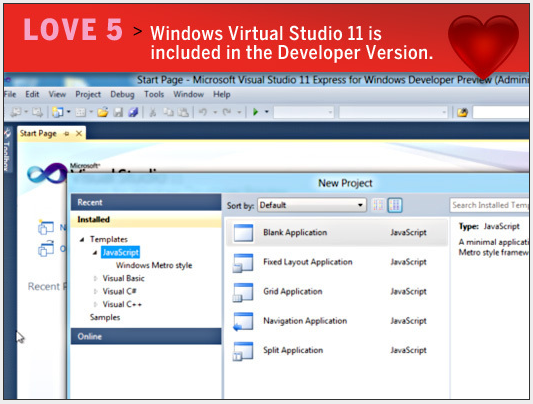






0 comments:
Post a Comment