Preventing computer-related disorders
Assuring that your chair fits you well
The keys to proper use of a chair are that it supports your spine's natural position and can be adjusted for different activities.
Setting up a chair: Arm and seat
Several components of a chair affect proper ergonomic fit. The arms and seat are critical areas to get right.
Setting up a chair: Back support
Support for the lower back is also a critical area to address in a chair's setup.
Setting up your desk: Keep equipment in front
Positioning your keyboard
The keyboard is a focal point for proper ergonomic setup because you spend so much time using it. Improper position can cause you to contort your arms and hands into stressful positions that can lead to injury. It's important therefore to realize that getting a keyboard tray doesn't by itself guarantee proper ergonomic positioning.
Positioning your monitor
People tend to forget that the monitor is a big influencer on your posture when using a computer. It should be raised so that the top third is level with your eyes when looking straight ahead when seated.
Where computer-related injuries occur
Ergonomic injuries when using computers tend to occur in the hands, arms, shoulders, and spinal area.
The pain caused by computer-related injuries
The pain you experience from a computer-related injury may not always be where the strain is, but it is often close.
Poor posture and the neck
Poor posture, such as from craning the neck to read a porly placed monitor or tablet screen, can compress nerves and blood vessels that then cause damage or pain in the arms.
Treating neck-based injuries
Proper ergonomic setup, stretching, weight loss, and if prescribed by a doctor steroid injections all can help alleviate neck-derived injuries.
Strained pronator in the forearm
Holding your palms flat forces your forearm to curve unnaturally, leading to pronator injuries in many cases. Although keyboards are usually flat, your palms should not be.
Treating pronation injuries
Proper ergonomic setup, massage, and warmth can help alleviate pronation injuries.
Extensor muscle wad strain
Extending your fingers separately, such as when holding a mouse or reaching for the little-used special keys on many keyboards can strain the extensor wad, a bundle of muscles and the median nerve in the forearm.
Treating extensor wad strain
Gentle massage, stretches, and keeping hands and arms warm can all help alleviate extensor wad strain, but more serious cases may need physical therapy and even steroid injections.
Carpal tunnel syndrome
Extending your fingers, such as when typing, can cause strain and inflamation in the carpal tunnel, the narrow opening in the wrist through which the tendons and nerves run.
The synovial sheath
Also in the carpal tunnel is the synoval sheath, a protective wrapping around the wrist that when inflamed can put pressure on the tendons and the median nerve, exacerbating carpal tunnel syndrome.
Cubital tunnel syndrome
Most people have heard of carpal tunnel syndrome and tend to see that as the only repetitive strain injury (RSI) to be cautious of. But there are several RSIs to beware. One is cubital tunnel syndrome, which overstretches the tendons at the elbow (such as from using the Tab key a lot) and can pinch the ulnar nerve.
Treating cubital tunnel syndrome
In addition to using good posture to avoid the strain, keeping your arms and hands warm can help. So can using alternative-layout keyboards that put frequently used high-stress keys in less stress-inducing locations.
Treating carpal tunnel syndrome and synovitis
You can alleviate carpal injuries by stopping smoking, keeping hands and arms warm, taking breaks, avoiding salt, typing more gently (a simple option), and using dictation software at least periodically. Medical treatments can include steroid injections, use of night splints, and physical therapy.
De Quervain's tenosynovitis
Overstretching your thumb or overusing it, such as when pounding the spacebar consistently can strain its tendons and protective sheath.
Treating de Quervain's tenosynovitis
Gentle massage and stretches, keeping fingers warm, and using less forceful thumb movements such as when pressing the spacebar can all help help alleviate tenosynovitis. For more severe cases, medical options include the use of night splints and steroid injections.
Source: NetworkWorld.com
Credits
A little attention to your work environment can keep you from getting injured when using your PC, laptop, or tablet.
Assuring that your chair fits you well
The keys to proper use of a chair are that it supports your spine's natural position and can be adjusted for different activities.
Setting up a chair: Arm and seat
Several components of a chair affect proper ergonomic fit. The arms and seat are critical areas to get right.
Setting up a chair: Back support
Support for the lower back is also a critical area to address in a chair's setup.
Setting up your desk: Keep equipment in front
Your desk
environment is as critical as your chair. Where you place objects
determines how you need to position your body to interact with them, and
the goal should be to minimize strain when using these objects. That usually means putting them right in front of you.
The keyboard is a focal point for proper ergonomic setup because you spend so much time using it. Improper position can cause you to contort your arms and hands into stressful positions that can lead to injury. It's important therefore to realize that getting a keyboard tray doesn't by itself guarantee proper ergonomic positioning.
Positioning your monitor
People tend to forget that the monitor is a big influencer on your posture when using a computer. It should be raised so that the top third is level with your eyes when looking straight ahead when seated.
Where computer-related injuries occur
Ergonomic injuries when using computers tend to occur in the hands, arms, shoulders, and spinal area.
The pain caused by computer-related injuries
The pain you experience from a computer-related injury may not always be where the strain is, but it is often close.
Poor posture and the neck
Poor posture, such as from craning the neck to read a porly placed monitor or tablet screen, can compress nerves and blood vessels that then cause damage or pain in the arms.
Treating neck-based injuries
Proper ergonomic setup, stretching, weight loss, and if prescribed by a doctor steroid injections all can help alleviate neck-derived injuries.
Strained pronator in the forearm
Holding your palms flat forces your forearm to curve unnaturally, leading to pronator injuries in many cases. Although keyboards are usually flat, your palms should not be.
Treating pronation injuries
Proper ergonomic setup, massage, and warmth can help alleviate pronation injuries.
Extensor muscle wad strain
Extending your fingers separately, such as when holding a mouse or reaching for the little-used special keys on many keyboards can strain the extensor wad, a bundle of muscles and the median nerve in the forearm.
Treating extensor wad strain
Gentle massage, stretches, and keeping hands and arms warm can all help alleviate extensor wad strain, but more serious cases may need physical therapy and even steroid injections.
Carpal tunnel syndrome
Extending your fingers, such as when typing, can cause strain and inflamation in the carpal tunnel, the narrow opening in the wrist through which the tendons and nerves run.
The synovial sheath
Also in the carpal tunnel is the synoval sheath, a protective wrapping around the wrist that when inflamed can put pressure on the tendons and the median nerve, exacerbating carpal tunnel syndrome.
Cubital tunnel syndrome
Most people have heard of carpal tunnel syndrome and tend to see that as the only repetitive strain injury (RSI) to be cautious of. But there are several RSIs to beware. One is cubital tunnel syndrome, which overstretches the tendons at the elbow (such as from using the Tab key a lot) and can pinch the ulnar nerve.
Treating cubital tunnel syndrome
In addition to using good posture to avoid the strain, keeping your arms and hands warm can help. So can using alternative-layout keyboards that put frequently used high-stress keys in less stress-inducing locations.
Treating carpal tunnel syndrome and synovitis
You can alleviate carpal injuries by stopping smoking, keeping hands and arms warm, taking breaks, avoiding salt, typing more gently (a simple option), and using dictation software at least periodically. Medical treatments can include steroid injections, use of night splints, and physical therapy.
De Quervain's tenosynovitis
Overstretching your thumb or overusing it, such as when pounding the spacebar consistently can strain its tendons and protective sheath.
Treating de Quervain's tenosynovitis
Gentle massage and stretches, keeping fingers warm, and using less forceful thumb movements such as when pressing the spacebar can all help help alleviate tenosynovitis. For more severe cases, medical options include the use of night splints and steroid injections.
Source: NetworkWorld.com
Credits



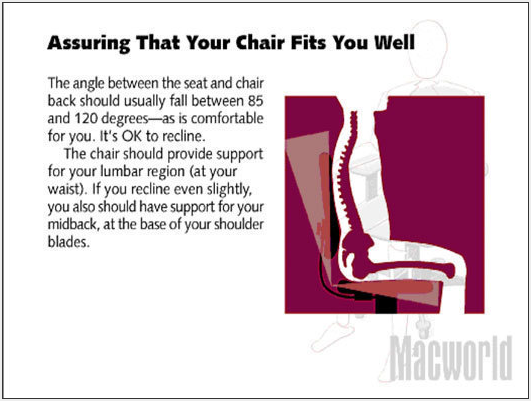



















0 comments:
Post a Comment