Since
two days I was struggling with this virus, and now I found the fix for
this, and now I’m able to run Firefox. So i want to share this steps are
below mentioned.
1) Run %temp% and delete all files.
2) Install NOD 32 latest version, and run the scan for Operating Memory and the Windows Installation Drive, after that better install Malwarebytes and run.
3) It should delete the C:\Windows\Pifex32.inf file (may be the filename might vary and I’m not sure about it, do comment). And if it does not, find out manually and delete it.
4) Basically the virus is attached to a service called services.exe (ironic!) and Mozilla Firefox doesn’t work even if you run it with the explorer.exe ended.
5) Fire up the Firefox, and it should run normally (No need to reinstall if you haven’t done it already).
That is sufficient to bend the bug. For now I’m not having any recurring problem from that virus. So I feel I’ve fixed the issue. Share this with your friends so that they don’t start reinstalling their Firefox.
 This
Virus will auto sent from anyone in your contact list. If you find any
of your friend’s mail with the following subject and body, and an
attachment, simply hit delete.
This
Virus will auto sent from anyone in your contact list. If you find any
of your friend’s mail with the following subject and body, and an
attachment, simply hit delete.
 NEVER EVER Open the attachment, as it is very unlikely for your
antivirus to detect it, and as I happened to open it, I know what is
inside the rar. It contains a rememberthistime.scr file, which has an
icon of a monitor, and makes you feel it is a screensaver, and when you
run it (which Idiotically I did) , nothing happens. But little Googling
tells me that, mails will be sent from my mail to my contacts.
NEVER EVER Open the attachment, as it is very unlikely for your
antivirus to detect it, and as I happened to open it, I know what is
inside the rar. It contains a rememberthistime.scr file, which has an
icon of a monitor, and makes you feel it is a screensaver, and when you
run it (which Idiotically I did) , nothing happens. But little Googling
tells me that, mails will be sent from my mail to my contacts.
First Thing You need to do
1) Delete the mail that came in
2) Change your password to something totally different than the existing ones ( And better do this from some other machine )
Further reading
http://www.google.com/support/forum/p/gmail/thread?tid=6079efd2d0af6ab0&hl=en
When you compose a new mail in Gmail, you should now see an icon with an Indic character. This feature is enabled by default for Gmail users in India. If you do not see this function enabled by default, you will need to go the “Settings” page and tick “Enable Transliteration” from “Language” section. then choose “Default transliteration language: മലയാളം” (Malayalam) then click on save changes button from bottom of Gmail settings window.
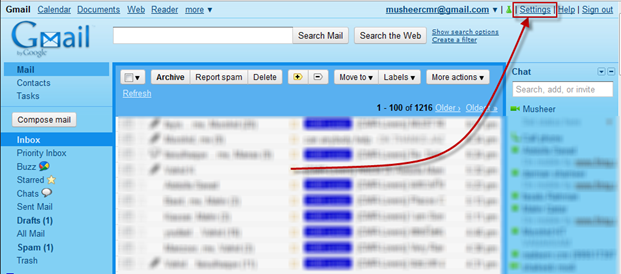
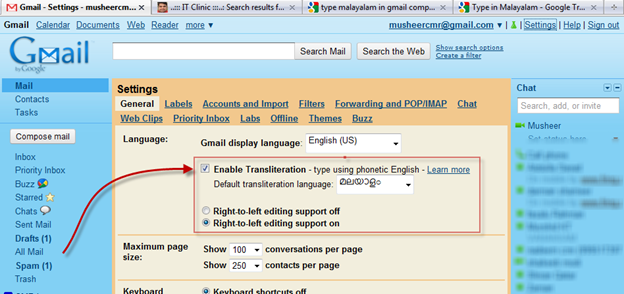

When you click the Indian languages icon from Gmail compose window, you can type words the way they sound in English (type in Manglish) and Gmail will automatically convert the word to its Indian local language equivalent. if you press backspace from keyboard you will get suggestions words, also you can select the language of your choice from the drop-down list next to the icon.
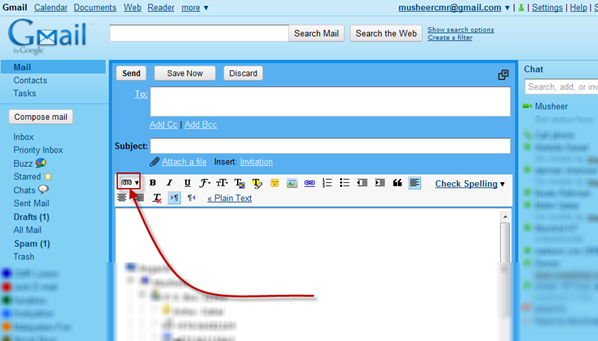
Google already supports this feature in ourkut, where you can Scrap Your Orkut Friends in Malayalam, Tamil, Telugu, Kananda & Hindi.
1) Run %temp% and delete all files.
2) Install NOD 32 latest version, and run the scan for Operating Memory and the Windows Installation Drive, after that better install Malwarebytes and run.
3) It should delete the C:\Windows\Pifex32.inf file (may be the filename might vary and I’m not sure about it, do comment). And if it does not, find out manually and delete it.
4) Basically the virus is attached to a service called services.exe (ironic!) and Mozilla Firefox doesn’t work even if you run it with the explorer.exe ended.

5) Fire up the Firefox, and it should run normally (No need to reinstall if you haven’t done it already).
That is sufficient to bend the bug. For now I’m not having any recurring problem from that virus. So I feel I’ve fixed the issue. Share this with your friends so that they don’t start reinstalling their Firefox.
To Protect Yourself
 This
Virus will auto sent from anyone in your contact list. If you find any
of your friend’s mail with the following subject and body, and an
attachment, simply hit delete.
This
Virus will auto sent from anyone in your contact list. If you find any
of your friend’s mail with the following subject and body, and an
attachment, simply hit delete.Subject: hey
Body: I ran into some of your old friends the other day, they wanted me to send you this.
Attachment: rememberthistime.rar
 NEVER EVER Open the attachment, as it is very unlikely for your
antivirus to detect it, and as I happened to open it, I know what is
inside the rar. It contains a rememberthistime.scr file, which has an
icon of a monitor, and makes you feel it is a screensaver, and when you
run it (which Idiotically I did) , nothing happens. But little Googling
tells me that, mails will be sent from my mail to my contacts.
NEVER EVER Open the attachment, as it is very unlikely for your
antivirus to detect it, and as I happened to open it, I know what is
inside the rar. It contains a rememberthistime.scr file, which has an
icon of a monitor, and makes you feel it is a screensaver, and when you
run it (which Idiotically I did) , nothing happens. But little Googling
tells me that, mails will be sent from my mail to my contacts.First Thing You need to do
1) Delete the mail that came in
2) Change your password to something totally different than the existing ones ( And better do this from some other machine )
Further reading
http://www.google.com/support/forum/p/gmail/thread?tid=6079efd2d0af6ab0&hl=en
email,
Information,
Registry,
Utilities,
Virus Removal
12:02 PM
0 Comments »
You would have already used Google Indic Transliteration or
Transliteration Bots. Now Google has launched Google Indic Language
Transliteration feature in Gmail compose window, which enables you to
select Malayalam, Hindi, Tamil, Kannada or Telugu from the compose box
menu and start type in English.When you compose a new mail in Gmail, you should now see an icon with an Indic character. This feature is enabled by default for Gmail users in India. If you do not see this function enabled by default, you will need to go the “Settings” page and tick “Enable Transliteration” from “Language” section. then choose “Default transliteration language: മലയാളം” (Malayalam) then click on save changes button from bottom of Gmail settings window.
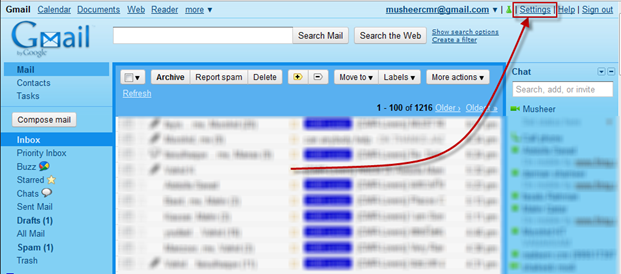
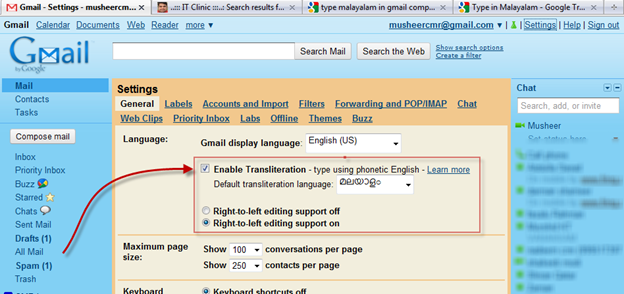

When you click the Indian languages icon from Gmail compose window, you can type words the way they sound in English (type in Manglish) and Gmail will automatically convert the word to its Indian local language equivalent. if you press backspace from keyboard you will get suggestions words, also you can select the language of your choice from the drop-down list next to the icon.
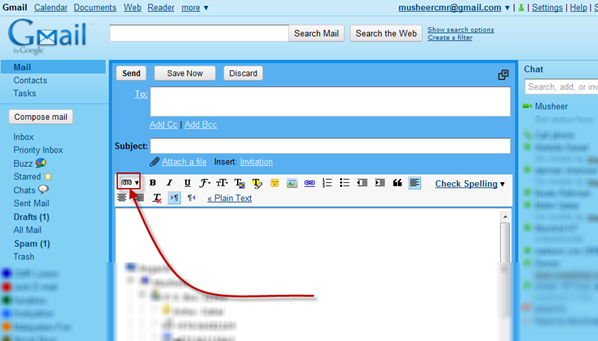
Google already supports this feature in ourkut, where you can Scrap Your Orkut Friends in Malayalam, Tamil, Telugu, Kananda & Hindi.




0 comments:
Post a Comment