bootrec.exe /fixmbr
*this will essentially remove XP from the Vista bootloader
bootrec.exe /fixboot
*this will check that XP is no longer present in Vista's boot.ini
Restart and there will be no more XP
2.By using VistaBootPro
If you're running Windows Vista and want to install a second OS or delete a second OS or manage your boot configuration without directly editing the BCDEdit file you might find it tougher than you thought.
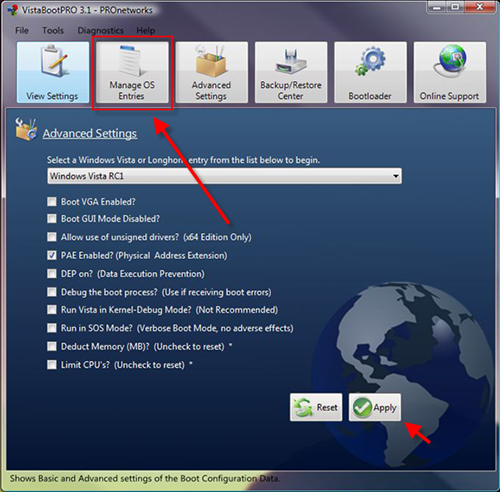
Windows Vista has made this task somewhat complicated for most users. VistaBootPRO was developed to make changes to the Windows Vista Boot Configuration Data (BCD) registry quickly and easily, doing the job in a fraction of the time it would take using the alternative.
VistaBootPRO allows users to easily and neatly organize their boot configuration entries from with in all flavors of Windows.
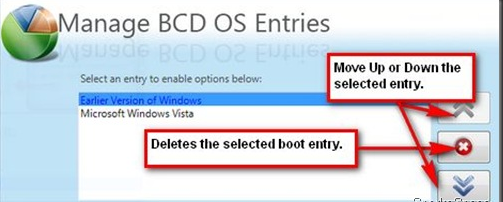
3.By using EasyBCD ver 1.7

Download and install EasyBCD. Launch the app and go to Add/Remove Entries. Under Add/Remove an Entries" select the entry to remove .
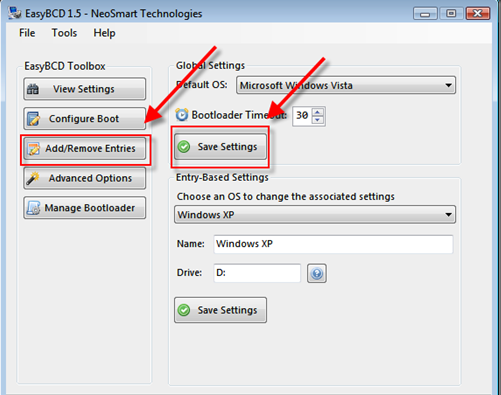
Download |Freeware |741 KB| Windows XP/Vista

0 comments:
Post a Comment