In the command prompt, type ‘Systeminfo.exe’ and confirm with [Enter]. The program lists the operating system configuration including the service packs. A description of the possible parameters is available with the command ‘Systeminfo.exe /?’. The output of the program can be copied to a text file and you can give it any name of your choice. This file contains all important information needed during a support query, but apart from the user name, no other personal data is included.

For example, to store the information in a file called ‘Systeminfo.txt’, use the command ‘systeminfo> c:\systeminfo.txt’ and confirm with [Enter]. If the file does not exist, Windows creates it automatically. Otherwise, the operating system overwrites it without prompting.
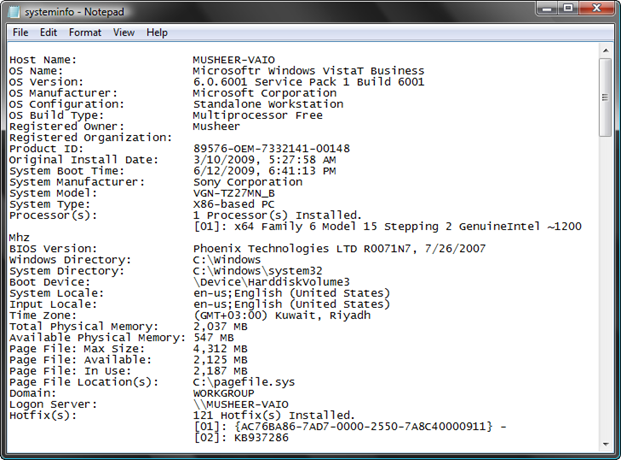

0 comments:
Post a Comment